How To Lock Up Your Phone
Locking up your phone is a crucial step in overcoming a porn habit because it addresses one of the most significant sources of temptation and accessibility. In our hyper-connected world, smartphones offer instant access to endless content, including pornography, making them a primary battlefield in the fight for freedom. By restricting access and setting up accountability measures, you create a barrier that helps you resist the urge to indulge in harmful behaviors. This intentional step not only limits opportunities for relapse but also reinforces your commitment to living a life free from the grip of porn.
Additionally, locking up your phone empowers you to reclaim control over your digital environment, transforming it from a source of temptation into a tool for growth. It sends a powerful message to yourself and those around you that you are serious about breaking free from the cycle of addiction. This act of accountability can be a game-changer, providing a tangible reminder of your goals and the steps you’re taking to achieve them. Remember, the journey to freedom from porn is challenging, but with the right tools and support, it’s entirely possible. By locking up your phone, you’re taking a proactive step towards a healthier, more fulfilling life.
Currently, there is only one way to confidently and securely prevent an iPhone or iPad from accessing pornography. The reason is an iPhone has restrictions limiting what apps can filter and restrict. Therefore, we must use a native iPhone function within iOS 12 and up. It is called whitelisting. This method is very limiting on your ability to browse the internet. You must decide which is more valuable: free access to the internet or a pure phone.
Apple employs an algorithmic content filter that blocks access to websites containing explicit or adult content. This filter operates automatically when the “Limit Adult Websites” option is enabled. This means that pages detected to contain adult content will be blocked from loading.
Users can manually add specific websites to a whitelist (Always Allow) or blacklist (Never Allow). This customization ensures that known safe sites are accessible while permanently blocking sites that are explicitly identified as having inappropriate adult content. At The Freedom Fight, we recommend this more aggressive approach to safeguarding your phone.
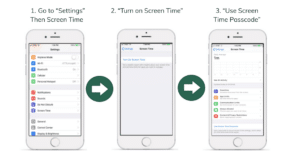
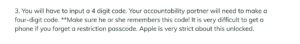
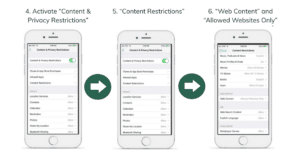
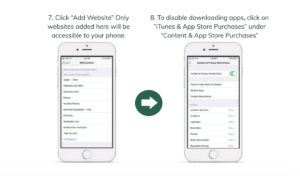

You will need your accountability person to put in the code often as you fine-tune what websites you allow on your whitelist. Each time you encounter a website that needs to be added to your whitelist, your accountability partner will need to enter the Screen Time passcode to grant access. This ensures that you have oversight and support in maintaining these restrictions, helping to prevent the addition of inappropriate sites without approval.
Additionally, you will need the person to let your apps update because, with Installing Apps disabled, apps won’t update on their own. This means that your accountability partner will have to enter the Screen Time passcode to allow updates to existing apps. Without this intervention, your apps will remain outdated, which can pose security risks and prevent you from benefiting from the latest features and improvements. Regular updates are essential to ensure that your apps run smoothly and securely, so it’s important to coordinate with your accountability partner to keep everything up to date. This collaborative approach not only helps maintain your digital boundaries but also reinforces the accountability aspect of your recovery journey.
Other apps are still allowed to operate normally. So, if you have the YouTube app, it can still watch YouTube videos. This means that you can continue to enjoy entertainment and educational content without restrictions on these approved applications. Whitelisting prevents you from using Google Drive to access a web browser to access pornography, which is a key component in maintaining a controlled and safe browsing environment. By blocking access to potential loopholes through other apps, you can ensure that all your internet activity remains within the boundaries you’ve set.
Overall, this is good! Now you can use the ESPN app to just watch sports and Safari to browse the internet in a limited way. This allows you to maintain a normal user experience for most of your daily activities while still upholding the restrictions necessary for your recovery journey. The ability to watch sports on the ESPN app means you won’t miss out on live games or highlights, and the limited browsing on Safari ensures that you can still look up necessary information without risking exposure to harmful content. By balancing access with restrictions, you create a healthier digital environment that supports your goals of overcoming porn addiction. This approach not only helps in maintaining discipline but also ensures that your digital life remains productive and enjoyable.
The best way to protect an Android phone is to install accountability software. This type of software is specifically designed to help users stay on track by monitoring online activity and providing reports to an accountability partner. We recommend using Covenant Eyes or Accountable2you.Both of these programs are highly effective and offer comprehensive solutions for maintaining a clean phone environment. Covenant Eyes, for example, monitors internet use across multiple devices and sends detailed activity reports to a chosen partner, helping to foster accountability and transparency. Similarly, Accountable2You tracks real-time activity and provides instant alerts for questionable content, ensuring immediate intervention when necessary.
Both Covenant Eyes and Accountable2You apps do not operate as internet browsers, but they do monitor your other browsers to ensure a secure and accountable browsing experience. This monitoring function is designed to work seamlessly in the background, providing you with the freedom to use your preferred browsers while maintaining the oversight necessary to stay on track. It is recommended for best results to use well-known and widely supported browsers like Google Chrome or Firefox. These browsers are not only reliable and secure but also compatible with the monitoring features of Covenant Eyes and Accountable2You.
All apps will need to be monitored or disabled if they are unable to be monitored by Covenant Eyes or Accountable2you. It is best to do this with an accountability partner so they may create a password if required.
For other devices that you need accountability on (such as Macbook, PC, etc), we recommend Covenant Eyes, Accountable2You, or Canopy. Covenant Eyes also has filtering options.
Check out our full review of the main three products available.
